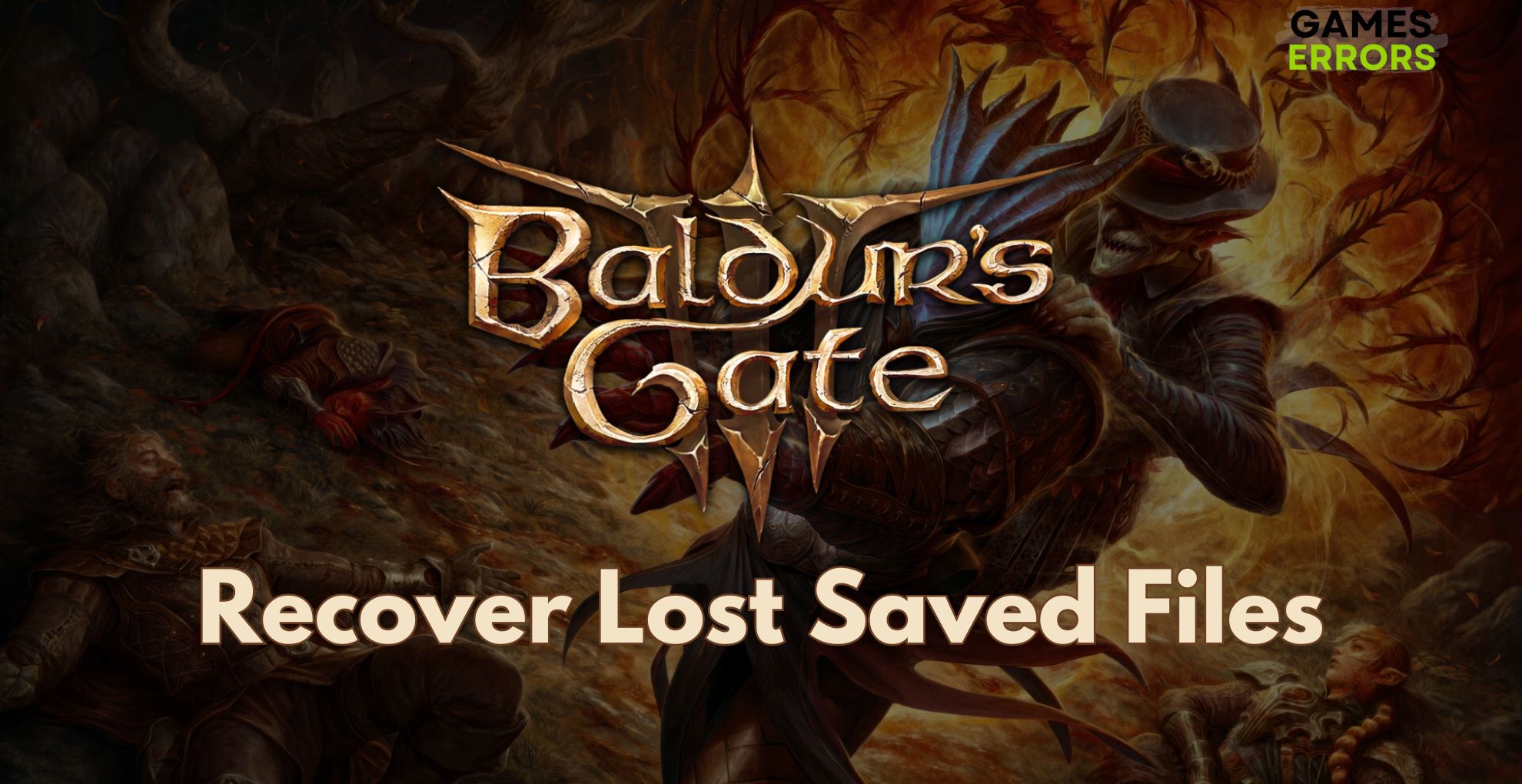If you are a Baldur’s Gate 3 enthusiast seeking ways to recover lost saved files or to import files from friends or other sources, you’ve come to the right place. As a fellow BG3 player, I understand the frustration of losing save files and having to find ways to restore them. Whether dealing with game installation issues or device-related problems, losing over 50 hours of gameplay can be disheartening. Here, we’ll delve into expert tips and solutions to help you retrieve your lost files and resume your BG3 journey.
How to recover lost saved files in Baldur’s Gate 3?
Before delving into more detailed fixes, it’s essential to consider some preliminary steps to address the issue of lost saved files in Baldur’s Gate 3:
1.
Verify the Game Files
: Verifying the Game Files ensures the integrity of your Baldur’s Gate 3 installation, potentially fixing any errors that could lead to lost saved files.
2.
Clear Temporary Files
: Deleting Temporary Files helps maintain a clean and stable environment for storing and accessing game progress, preventing data loss.
3.
Allow the Game Through Firewall
: Allowing the game through your firewall establishes continuous contact between the game and its servers, reducing the risk of connectivity issues that may result in data loss.
For console users, ensuring that the console is up to date and operating without faults is crucial. Additionally, deleting some local saved game data may help resolve the issue.
If the preliminary steps do not resolve the issue, consider the following solutions:
1.
Check Steam Cloud Saves
2.
Manually Back Up Saves
3.
Use Data Recovery Software
4.
Check for Corrupted Save Files
5.
Search Online for Save Files
6.
Contact Larian Studios Support
1. Check Steam Cloud Saves
Verifying the synchronization of your Baldur’s Gate 3 progress with Steam Cloud can help prevent lost saved files and facilitate the recovery process. To check Steam Cloud Saves:
– Open Steam and navigate to your Steam library where BG 3 is installed.
– Right-click on the game, select Properties, and ensure that Steam Cloud synchronization for Baldur’s Gate 3 is enabled in the General tab.
– After confirming the settings, restart the game to check if your lost save file has been restored.
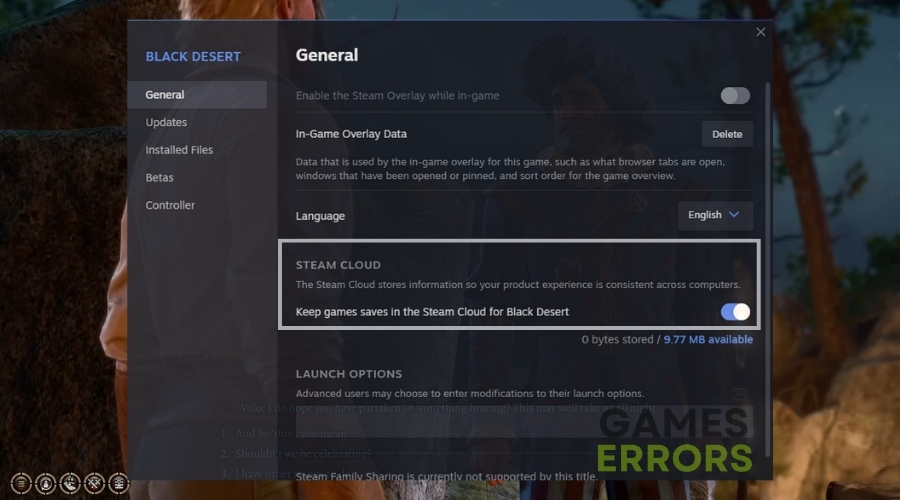
2. Manually Back Up Saves
Creating manual backups of your Baldur’s Gate 3 save files is a proactive approach to safeguard your progress and facilitate the recovery of lost files. To manually back up saves:
– Close Baldur’s Gate 3 if it’s
running, then open File Explorer (Win + E) and navigate to the Save Files Directory.
– Select the desired save files, copy them, and paste them into a backup location of your choice.
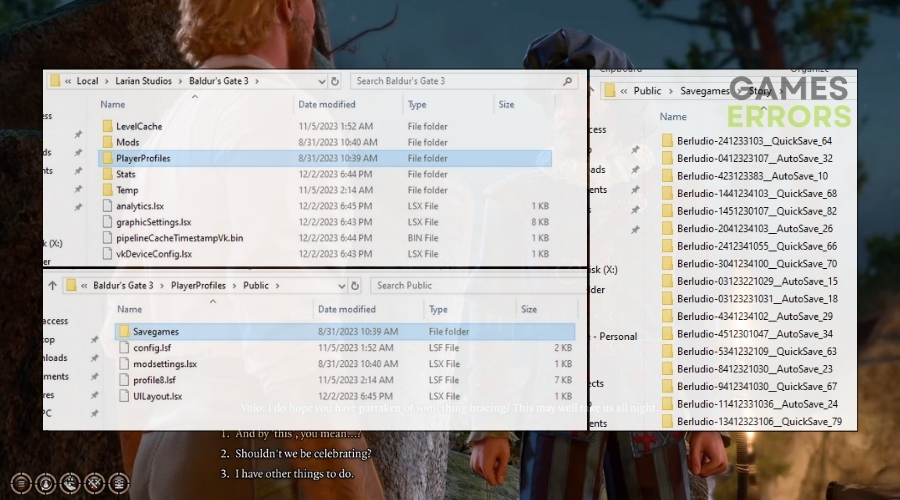
3. Use Data Recovery Software
Employing data recovery software can be a viable option when searching for and recovering lost Baldur’s Gate 3 save files. Follow these steps:
– Choose a reputable data recovery tool and scan your computer for lost save files.
– If the software locates your lost save files, save them to a secure location.
4. Check for Corrupted Save Files
Checking for corrupted save files is essential for identifying and addressing faulty files to preserve your Baldur’s Gate 3 progress. Try the following steps:
– Close Baldur’s Gate 3 if it’s running, then navigate to the Save Files Directory.
– Inspect the save files for any signs of corruption and consider creating backups to safeguard your progress.
In conclusion, losing saved files in Baldur’s Gate 3 can be disheartening, but with the right strategies and solutions, it is possible to revive your lost files and continue your BG3 journey uninterrupted. By following the expert tips and utilizing the recommended approaches, you can take proactive steps to prevent data loss and effectively recover any lost progress.
Tips for Recovering Lost Save Files in Baldur’s Gate 3
Losing saved game files in Baldur’s Gate 3 can be a frustrating experience for gamers, especially considering the time and effort invested in progressing through the game. However, there are several techniques and strategies that can be employed to recover lost save files and resume gameplay seamlessly.
1. Check Local Save Files
When faced with lost save files, the first step is to check the local storage on your gaming device. Navigate to the game’s saved files directory and ensure that the save files are not misplaced or inadvertently deleted. Look for any irregular filenames or file extensions that may indicate corruption. If corrupted files are found, consider renaming them by appending a .bak extension to create a backup without compromising the original save data.
2. Utilize Cloud Saves
Taking advantage of cloud saving functionality can serve as an effective safeguard against the loss of game progress. Many gaming platforms offer cloud storage for game saves, allowing players to seamlessly access their saved files from any compatible device. It is essential to ensure that cloud saving features are enabled and functioning correctly to mitigate the risk of save file loss.
3. Search Online for Save Files
Exploring online repositories and community forums can yield a wealth of saved games shared by other players. Conduct a search for Baldur’s Gate 3 saved files using a web browser and carefully select files that align with your game version and character progression. Download the identified save files to a secure location on your computer to restore lost progress.
4. Contact Game Support
In the event that the aforementioned methods do not yield successful results, reaching out to the game’s support team can provide additional assistance. Visit the official website of the game’s developer or publisher and navigate to the support section. Submit a support ticket detailing the lost save file issue, including pertinent information such as the game version and character name. Additionally, consider attaching any relevant screenshots or files that may aid the support team in understanding the situation. Await a response from the support team, as they may offer tailored solutions to address the lost save file predicament.
Why is Baldur’s Gate 3 Having Issues with Lost Saved Files?
Baldur’s Gate 3 may encounter challenges related to lost saved files due to various factors, including corrupted game files, faulty saves, bugs, and programming errors. These issues can manifest across a spectrum of gaming devices, leading to the disruption of saved game data. By adopting a combination of the outlined solutions and ensuring sufficient storage capacity both locally and in the cloud, players can effectively navigate and overcome lost saved file predicaments in Baldur’s Gate 3. Sharing alternative methods or solutions for this issue can foster a collaborative environment for addressing save file loss in the game.
In conclusion, the experience of losing saved game files in Baldur’s Gate 3 can be disheartening, but with proactive measures and resourcefulness, players can mitigate the impact of lost progress and resume their gaming journey with confidence. By leveraging local saves, cloud storage, online resources, and support channels, players can maximize their chances of recovering lost save files and immersing themselves once again in the captivating world of Baldur’s Gate 3.
Related Articles:
– [Baldur’s Gate 3 Can’t Save Bug](https://gameserrors.com/baldurs-gate-3-not-saving/)
– [Baldur’s Gate 3 Crashing So Much](https://gameserrors.com/baldurs-gate-3-crashing/)
– [Baldur’s Gate 3 Data Mismatch](https://gameserrors.com/bg3-data-mismatch-error/)